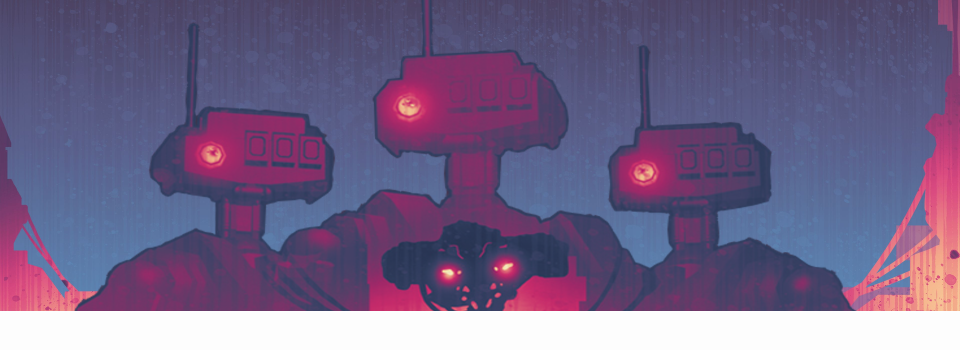
Patterns in VR Inventory Systems
Hello friends,
We are back with a new blog post! Today, we would like to discuss our experiences with designing VR games, specifically the inventory systems.
A while back, when we were working on the singleplayer sequel to Late for Work we were experimenting with different ways to implement an inventory in our game. We took our ideas to reddit and asked what their favorite inventory types were for VR games. We got some really great feedback, all of which you can find here:
What is the best inventory system in VR?
The signs of a great VR inventory system
Prototyping an inventory system in VR
We gathered all the different inventory types that people were fond of and compiled them into a list. Before we dive into these categories, we want to extract the higher-level guidelines that came across in these discussions:
- Focus on “streamlining reality”. Inventories should be intuitive and easy to use, a more streamlined implementation of an existing metaphor.
- Inventories should support the game world you are creating. You can still get creative, but it essentially boils down to: use a system that fits with the overall aesthetic of the world you’re creating.
The most common types of inventories were either a watch-like gadget on your arm, which you could activate to bring up an inventory UI (Wrist-Based Inventories), or a system that allows you to store items on your body, like holstering guns or putting crafting items into belt pouches (On-Body Inventories).
Wrist-Based Inventory
Here are various wrist-based implementations from well-regarded VR games and apps.
Rec Room: (Wikia)
- Opens inventory by simply looking at either wrist.
- You can navigate the inventory with a laser pointer tool.
- You can detach the inventory, so it’s possible to use the inventory with only one hand.
Brass Tactics:
- UI is displayed on the player’s hands.
- Turning the hand opens up the inventory.
- From there the player can place buildings into the world.
From Other Suns:
- Pressing a button opens the inventory.
- Inventory UI is attached to your wrist.
- You manage items by drag and drop.
Toybox:
- Open the menu by tapping on the wrist.
- Navigate Menu by point and click.
- Drag and drop items out of the UI, into the world.
No Man’s Sky:
- Open the menu by holding up your left hand then pointing at it with your right hand.
- Select inventory with your right hand, navigate and interact with items using your right hand.
- All loadouts have their own tabs in the inventory (personal, land vehicle, spaceship, space carrier and weapon).
- Both cursor and laser beam for accuracy.
Wrist-based inventories are intuitive and easy to access, and lend themselves well to science fiction settings where virtual item management would be a believable addition for immersion into the world. By the same token, this presents a challenge for games in more fantasy or real life settings where a virtual watch inventory might be too much disbelief for players to suspend. For such games, inventories that involve a classic rucksack or body slots tend to be a better fit.
On-Body Inventory
Here are some great examples of interesting body type inventories:
Stand Out:
- Items are simply attached onto the body wherever you want.
- “Looks awkward but is intuitive”.
The Gallery (Call of the Starseed):
- You open your inventory / backpack by pulling it from across your shoulder.
- Once opened, your backpack floats in the air in front of you, with the UI on the backpack.
- You throw items into the backpack to add them to your inventory.
- Items in your inventory are displayed on the UI on the backpack.
- You pull items out of the backpack by pulling the icons out of the UI.
Township Tale:
- Items are stored in “bubbles”.
- Each bubble has space for one stack of an item.
- Each player has 5 bubbles on their body (4 on the belt, 1 on the back).
- Players can wear a backpack in the bubble on the back, which has 9 bubbles inside of it.
- There are shelves which can store a large amount of bubbles.
- The player can switch bubbles just by drag and drop.
- You can select individual items or whole group of items but click-holding.
Walking Dead - Saints and Sinners:
- Player pulls the backpack out over left shoulder.
- Backpack has item slots on the interior and exterior; small items go into the interior and large items are stored on the exterior.
- Items moved by means of drag and drop.
As we can see there are many effective ways to handle the storing and handling of items in VR. Naturally, the genre of the game will influence which inventory system will be most effective in terms of intuitiveness, fluidity and practicality. Games which inherently involve a large amount of items and crafting systems will require an extensive inventory system which, while designed to be as fluid as possible, will always require a more advanced engagement from the player. First Person Shooters and games which have a high pace require an inventory system that poses as little flow interruption as possible.
The game we are developing currently is implementing a body style inventory, with slots on the body such as thigh holsters and chest pockets. This allows for fluid gameplay where players quickly develop muscle memory for promptly finding and equipping the item they need. We still have some challenges to face, such as implementing slot positioning options for folks who want to play in a sitting position, but with enough experimenting and feedback we’re bound to create something that’ll feel great!
Throughout our development progress, we will continue to research into the best gameplay systems to integrate through discussion and gameplay testing. We’ll be happy to continue sharing what we find in these blog posts, so if that interests you then stick around! Spread the word to your friends who may be interested.
Thanks for reading!
Cheers, Salmi Games